| | How to Post Pictures [Tutorial] |  |
|
|
| Author | Message |
|---|
Guest
Guest
![How to Post Pictures [Tutorial] Empty](https://2img.net/i/empty.gif) |  Subject: How to Post Pictures [Tutorial] Subject: How to Post Pictures [Tutorial] ![How to Post Pictures [Tutorial] Icon_minitime](https://2img.net/i/fa/subsilver/icon_minitime.gif) Sun Sep 09, 2012 5:58 pm Sun Sep 09, 2012 5:58 pm | |
| Ok Here is a nice step by step tutorial to post pictures. POSTING FROM A SAVED PICTURE: - Spoiler:
Hope this helps people! EDIT: - Posting from a link on the web:
![How to Post Pictures [Tutorial] T110](https://i.servimg.com/u/f42/17/92/09/14/t110.jpg) First find an image you like. Copy the link ![How to Post Pictures [Tutorial] T210](https://i.servimg.com/u/f42/17/92/09/14/t210.png) The go to FF and click on the button with the tree and press OK. MAKE SURE IT ISN'T THE BUTTON WITH THE FLOPPY DISK ![How to Post Pictures [Tutorial] T310](https://i.servimg.com/u/f42/17/92/09/14/t310.jpg) YOU KNOW THE REST. DONE!
Last edited by Clockwork Nightmare on Sun Nov 25, 2012 3:08 pm; edited 2 times in total |
|
  | |
alex
Moderator


Posts : 23507
Join date : 2010-08-10
Age : 24
Location : google maps
![How to Post Pictures [Tutorial] Empty](https://2img.net/i/empty.gif) |  Subject: Re: How to Post Pictures [Tutorial] Subject: Re: How to Post Pictures [Tutorial] ![How to Post Pictures [Tutorial] Icon_minitime](https://2img.net/i/fa/subsilver/icon_minitime.gif) Sun Sep 09, 2012 6:02 pm Sun Sep 09, 2012 6:02 pm | |
| that len picture is great ahaha
This is a great guide! I'm sure it'll help incoming users. ;w;
| |
|
  | |
Guest
Guest
![How to Post Pictures [Tutorial] Empty](https://2img.net/i/empty.gif) |  Subject: Re: How to Post Pictures [Tutorial] Subject: Re: How to Post Pictures [Tutorial] ![How to Post Pictures [Tutorial] Icon_minitime](https://2img.net/i/fa/subsilver/icon_minitime.gif) Sun Sep 09, 2012 6:03 pm Sun Sep 09, 2012 6:03 pm | |
| - Len wrote:
that len picture is great ahaha
This is a great guide! I'm sure it'll help incoming users. ;w; Lol and thank you! There had been a rise of new users and they have been asking stuff like this so yeah. |
|
  | |
Cherry
Veteran Fantagian

Posts : 3690
Join date : 2012-07-26
Age : 23
Location : Shmwhere
![How to Post Pictures [Tutorial] Empty](https://2img.net/i/empty.gif) |  Subject: Re: How to Post Pictures [Tutorial] Subject: Re: How to Post Pictures [Tutorial] ![How to Post Pictures [Tutorial] Icon_minitime](https://2img.net/i/fa/subsilver/icon_minitime.gif) Sun Sep 09, 2012 6:05 pm Sun Sep 09, 2012 6:05 pm | |
| If it asks you for an email & password you can use mine ~Since I put you can email me in preferences, So I don't think it matters if I put it on here right?~
samitratt@yahoo.com
and for the password
trattel22
It is very annoying because it kept on asking for an account so I did it | |
|
  | |
Guest
Guest
![How to Post Pictures [Tutorial] Empty](https://2img.net/i/empty.gif) |  Subject: Re: How to Post Pictures [Tutorial] Subject: Re: How to Post Pictures [Tutorial] ![How to Post Pictures [Tutorial] Icon_minitime](https://2img.net/i/fa/subsilver/icon_minitime.gif) Sun Sep 09, 2012 6:07 pm Sun Sep 09, 2012 6:07 pm | |
| - Kitty❤Kat wrote:
- If it asks you for an email & password you can use mine ~Since I put you can email me in preferences, So I don't think it matters if I put it on here right?~
samitratt@yahoo.com
and for the password
trattel22
It is very annoying because it kept on asking for an account so I did it Idk it never asks on my computer. But thats helpful and thank you for adding that! |
|
  | |
Cherry
Veteran Fantagian

Posts : 3690
Join date : 2012-07-26
Age : 23
Location : Shmwhere
![How to Post Pictures [Tutorial] Empty](https://2img.net/i/empty.gif) |  Subject: Re: How to Post Pictures [Tutorial] Subject: Re: How to Post Pictures [Tutorial] ![How to Post Pictures [Tutorial] Icon_minitime](https://2img.net/i/fa/subsilver/icon_minitime.gif) Sun Sep 09, 2012 6:08 pm Sun Sep 09, 2012 6:08 pm | |
| - DarkManor wrote:
- Kitty❤Kat wrote:
- If it asks you for an email & password you can use mine ~Since I put you can email me in preferences, So I don't think it matters if I put it on here right?~
samitratt@yahoo.com
and for the password
trattel22
It is very annoying because it kept on asking for an account so I did it
Idk it never asks on my computer. But thats helpful and thank you for adding that! Any time at all  | |
|
  | |
elsa ♡
Dedicated Fantagian

Posts : 1417
Join date : 2011-08-22
Age : 22
Location : i really don't know, where am i?
![How to Post Pictures [Tutorial] Empty](https://2img.net/i/empty.gif) |  Subject: Re: How to Post Pictures [Tutorial] Subject: Re: How to Post Pictures [Tutorial] ![How to Post Pictures [Tutorial] Icon_minitime](https://2img.net/i/fa/subsilver/icon_minitime.gif) Sun Sep 09, 2012 6:27 pm Sun Sep 09, 2012 6:27 pm | |
| TIP: It helps if you delete the url code, that's just one of my pet peeves -3- | |
|
  | |
alex
Moderator


Posts : 23507
Join date : 2010-08-10
Age : 24
Location : google maps
![How to Post Pictures [Tutorial] Empty](https://2img.net/i/empty.gif) |  Subject: Re: How to Post Pictures [Tutorial] Subject: Re: How to Post Pictures [Tutorial] ![How to Post Pictures [Tutorial] Icon_minitime](https://2img.net/i/fa/subsilver/icon_minitime.gif) Sun Sep 09, 2012 6:29 pm Sun Sep 09, 2012 6:29 pm | |
| - Miku wrote:
- TIP: It helps if you delete the url code, that's just one of my pet peeves -3-
I agree. If you copy the code in the center, the picture will have a click-through. If you copy the code at the bottom, and then paste it in the icon next to the upload a picture one (the one that looks like a tree), then it won't be a click through. | |
|
  | |
Cherry
Veteran Fantagian

Posts : 3690
Join date : 2012-07-26
Age : 23
Location : Shmwhere
![How to Post Pictures [Tutorial] Empty](https://2img.net/i/empty.gif) |  Subject: Re: How to Post Pictures [Tutorial] Subject: Re: How to Post Pictures [Tutorial] ![How to Post Pictures [Tutorial] Icon_minitime](https://2img.net/i/fa/subsilver/icon_minitime.gif) Sun Sep 09, 2012 6:32 pm Sun Sep 09, 2012 6:32 pm | |
| Oh I never knew that thanks! | |
|
  | |
Guest
Guest
![How to Post Pictures [Tutorial] Empty](https://2img.net/i/empty.gif) |  Subject: Re: How to Post Pictures [Tutorial] Subject: Re: How to Post Pictures [Tutorial] ![How to Post Pictures [Tutorial] Icon_minitime](https://2img.net/i/fa/subsilver/icon_minitime.gif) Sun Nov 25, 2012 3:09 pm Sun Nov 25, 2012 3:09 pm | |
| Assuming this is OK to bump because it was a sticky, and a tutorial, I added a new part to it. Posting from off site images.
Hope this helps. |
|
  | |
Sarahgirl
New Fantagian
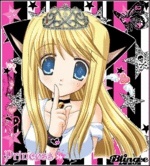
Posts : 18
Join date : 2013-01-02
Age : 22
Location : Look Behind You...
![How to Post Pictures [Tutorial] Empty](https://2img.net/i/empty.gif) |  Subject: Re: How to Post Pictures [Tutorial] Subject: Re: How to Post Pictures [Tutorial] ![How to Post Pictures [Tutorial] Icon_minitime](https://2img.net/i/fa/subsilver/icon_minitime.gif) Wed Jan 02, 2013 8:50 pm Wed Jan 02, 2013 8:50 pm | |
| | |
|
  | |
o
Veteran Fantagian
Posts : 4270
Join date : 2011-11-11
Age : 23
![How to Post Pictures [Tutorial] Empty](https://2img.net/i/empty.gif) |  Subject: Re: How to Post Pictures [Tutorial] Subject: Re: How to Post Pictures [Tutorial] ![How to Post Pictures [Tutorial] Icon_minitime](https://2img.net/i/fa/subsilver/icon_minitime.gif) Wed Jan 02, 2013 8:54 pm Wed Jan 02, 2013 8:54 pm | |
| - Sarahgirl wrote:
- I dont understand -.-
well you can't post pictures until your account is seven days old, so you need not worry at the moment!  | |
|
  | |
Sarahgirl
New Fantagian
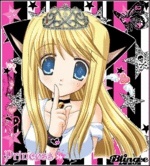
Posts : 18
Join date : 2013-01-02
Age : 22
Location : Look Behind You...
![How to Post Pictures [Tutorial] Empty](https://2img.net/i/empty.gif) |  Subject: Re: How to Post Pictures [Tutorial] Subject: Re: How to Post Pictures [Tutorial] ![How to Post Pictures [Tutorial] Icon_minitime](https://2img.net/i/fa/subsilver/icon_minitime.gif) Wed Jan 02, 2013 8:58 pm Wed Jan 02, 2013 8:58 pm | |
| i still dont understand :L | |
|
  | |
F3MOUS
Rookie Fantagian

Posts : 48
Join date : 2013-03-15
Age : 20
Location : Candyland with lots of sweets
![How to Post Pictures [Tutorial] Empty](https://2img.net/i/empty.gif) |  Subject: Re: How to Post Pictures [Tutorial] Subject: Re: How to Post Pictures [Tutorial] ![How to Post Pictures [Tutorial] Icon_minitime](https://2img.net/i/fa/subsilver/icon_minitime.gif) Sat Mar 16, 2013 10:12 am Sat Mar 16, 2013 10:12 am | |
| Subject: Re: How to Post Pictures [Tutorial] Wed Jan 02, 2013 7:58 pm
i still dont understand :L
Did some of the other part get cut off? | |
|
  | |
Guest
Guest
![How to Post Pictures [Tutorial] Empty](https://2img.net/i/empty.gif) |  Subject: Re: How to Post Pictures [Tutorial] Subject: Re: How to Post Pictures [Tutorial] ![How to Post Pictures [Tutorial] Icon_minitime](https://2img.net/i/fa/subsilver/icon_minitime.gif) Sat Mar 16, 2013 10:35 am Sat Mar 16, 2013 10:35 am | |
| - JustKayla1 wrote:
- Subject: Re: How to Post Pictures [Tutorial] Wed Jan 02, 2013 7:58 pm
i still dont understand :L
Did some of the other part get cut off? Nothing was cut of. And I'm sorry if you didn't understand. I tried my hardest. I'm bad at explaining and I had to find all of this stuff by myself. |
|
  | |
Sponsored content
![How to Post Pictures [Tutorial] Empty](https://2img.net/i/empty.gif) |  Subject: Re: How to Post Pictures [Tutorial] Subject: Re: How to Post Pictures [Tutorial] ![How to Post Pictures [Tutorial] Icon_minitime](https://2img.net/i/fa/subsilver/icon_minitime.gif) | |
| |
|
  | |
| | How to Post Pictures [Tutorial] |  |
|




