| | How to Take a Screenshot |  |
|
+5ashley123 Relora Usui 12senna12 69hot_wangs69 9 posters |
| Author | Message |
|---|
69hot_wangs69
Dedicated Fantagian

Posts : 1456
Join date : 2011-09-12
Age : 26
Location : Your pants
 |  Subject: How to Take a Screenshot Subject: How to Take a Screenshot  Tue Oct 11, 2011 3:48 pm Tue Oct 11, 2011 3:48 pm | |
| This is basically a guide on how to take screenshots. Hopefully I'll help a lot of people out with this thread. By the way, a lot of this is going to be copy/paste and not my own writing but either way, the content is all very informative. Taking a screen shot on Windows XP and prior Windows versions1. Click the window you want to capture. Press Alt+Print Screen by holding down the Alt key and then pressing the Print Screen key. The Print Screen key is near the upper-right corner of your keyboard. (Picture) (Depending on the type of keyboard you have, the exact key names on your keyboard may vary slightly.)
2. Click Start, click Accessories, and then click Paint.
3. In the Paint window, click Edit, and then click Paste.
4. When the image appears in the Paint window, crop if you wish. Once finished, click File, and then click Save As.
5. In the Save As dialog box, in the File name box, type a name for the screen shot, and then click Save Taking a screen shot on Windows Vista and Windows 7
- Open the Snipping Tool by clicking the Start Menu, All Programs, Accessories, and then Snipping Tool.
- Once you've opened the Snipping Tool, you can choose to take a variety of different types of screen captures. These include (1) "Hand-drawn" - ie drawn with the mouse, or the tablet pin on a tablet pc; (2) rectangle - which allows you to draw a rectangle to capture a specific area of your screen; (3) "active window" - which records only the window which is selected when you take your screenshot or (4) "full screen" -which takes a full screen shot, identical to what you would get by pressing the print screen button on a keyboard.
- Finally, you can save your image as a GIF, bitmap, jpeg, or html file by selecting "save as" or select "send" to send the image as an email attachment. Still have questions? (Watch This!)
Taking a screen shot on Mac OS XUse the following keyboard commands to take a picture.
- Command-Shift-3: Take a screenshot of the screen, and save it as a file on the desktop
- Command-Shift-4, then select an area: Take a screenshot of an area and save it as a file on the desktop
- Command-Shift-4, then space, then click a window: Take a screenshot of a window and save it as a file on the desktop
- Command-Control-Shift-3: Take a screenshot of the screen, and save it to the clipboard
- Command-Control-Shift-4, then select an area: Take a screenshot of an area and save it to the clipboard
- Command-Control-Shift-4, then space, then click a window: Take a screenshot of a window and save it to the clipboard
Taking a screen shot on iPhone, iPad, and iPod Touch
- Open up the screen you would like to take a screenshot of.
- Press and hold the round home button at the bottom, followed by pressing the power button at the top once. (Picture)
- The screen will briefly flash white.
- Your photo will now be in your "Photos" on your device.
- Next, go to the App Store and download the Free Photobucket App. Create a username and password if necessary. (This App may only qualify to those devices with the 4.0 Firmware update - devices and abilities may vary)
- Within the App, click the upload button and choose your photo.
To upload the image to the forum, follow these steps:
- Go to an image hosting site such as http://tinypic.com or http://imageshack.com
- Click "Browse" or "Choose File"
- Choose the file from wherever it may be located in your computer.
- Click "Upload"
- Now, grab the 'Forums' link. (Picture)
- If the 'Forums' Link isn't present, grab the direct link. Once you arrive at the point to put the picture in your post, use that direct link to put in the image box once it promts you.
| |
|
  | |
12senna12
Regular Fantagian

Posts : 201
Join date : 2011-04-29
Age : 26
Location : Look up foo! im ova your head!
 |  Subject: Re: How to Take a Screenshot Subject: Re: How to Take a Screenshot  Tue Oct 11, 2011 3:50 pm Tue Oct 11, 2011 3:50 pm | |
| | |
|
  | |
69hot_wangs69
Dedicated Fantagian

Posts : 1456
Join date : 2011-09-12
Age : 26
Location : Your pants
 |  Subject: Re: How to Take a Screenshot Subject: Re: How to Take a Screenshot  Tue Oct 11, 2011 3:55 pm Tue Oct 11, 2011 3:55 pm | |
| - 12senna12 wrote:
- Ty for this
No problem! Hopefully this'll get a sticky so that more people can see it. | |
|
  | |
Usui
Hero Fantagian

Posts : 5275
Join date : 2011-09-09
Age : 24
Location : Worldbuscus
 |  Subject: Re: How to Take a Screenshot Subject: Re: How to Take a Screenshot  Tue Oct 11, 2011 4:04 pm Tue Oct 11, 2011 4:04 pm | |
| No offence but there is already a topic about this bit Ty I guess... | |
|
  | |
69hot_wangs69
Dedicated Fantagian

Posts : 1456
Join date : 2011-09-12
Age : 26
Location : Your pants
 |  Subject: Re: How to Take a Screenshot Subject: Re: How to Take a Screenshot  Tue Oct 11, 2011 4:06 pm Tue Oct 11, 2011 4:06 pm | |
| Is there really? Could you link it to me? | |
|
  | |
Relora
Hero Fantagian
Posts : 6776
Join date : 2010-11-30
Age : 26
Location : Define "Location"
 |  Subject: Re: How to Take a Screenshot Subject: Re: How to Take a Screenshot  Tue Oct 11, 2011 4:08 pm Tue Oct 11, 2011 4:08 pm | |
| Woah I totally forgot about my snipping tool lol. I just ctrl-prntscr and then edit on paint thanks a bunch XD | |
|
  | |
Usui
Hero Fantagian

Posts : 5275
Join date : 2011-09-09
Age : 24
Location : Worldbuscus
 |  Subject: Re: How to Take a Screenshot Subject: Re: How to Take a Screenshot  Tue Oct 11, 2011 4:09 pm Tue Oct 11, 2011 4:09 pm | |
| - Spy-der wrote:
- Is there really? Could you link it to me?
just go on forum disscusion it's a sticky topic | |
|
  | |
69hot_wangs69
Dedicated Fantagian

Posts : 1456
Join date : 2011-09-12
Age : 26
Location : Your pants
 |  Subject: Re: How to Take a Screenshot Subject: Re: How to Take a Screenshot  Tue Oct 11, 2011 4:11 pm Tue Oct 11, 2011 4:11 pm | |
| Oh shoot. I never saw that. Well this one has a lot more information so hopefully mine will replace blair's @Aurora: No problem  | |
|
  | |
Relora
Hero Fantagian
Posts : 6776
Join date : 2010-11-30
Age : 26
Location : Define "Location"
 |  Subject: Re: How to Take a Screenshot Subject: Re: How to Take a Screenshot  Tue Oct 11, 2011 4:11 pm Tue Oct 11, 2011 4:11 pm | |
| @Kat-kat that's true but hers is soo old and not as detailed. this one is fresh and involves much more. | |
|
  | |
Usui
Hero Fantagian

Posts : 5275
Join date : 2011-09-09
Age : 24
Location : Worldbuscus
 |  Subject: Re: How to Take a Screenshot Subject: Re: How to Take a Screenshot  Tue Oct 11, 2011 4:14 pm Tue Oct 11, 2011 4:14 pm | |
| - Aurora wrote:
- @Kat-kat that's true but hers is soo old and not as detailed. this one is fresh and involves much more.
trueXD I hope spy-ders will replace hers cause blairs isn't detailed spy-ders is | |
|
  | |
ashley123
Loyal Fantagian

Posts : 1934
Join date : 2010-01-27
Age : 111
 |  Subject: Re: How to Take a Screenshot Subject: Re: How to Take a Screenshot  Tue Oct 11, 2011 6:09 pm Tue Oct 11, 2011 6:09 pm | |
| Omg! Thank you soo much! I didnt know i had a snipping tool!
*clueless*!
| |
|
  | |
Aphrodite
Senior Fantagian
Posts : 415
Join date : 2011-10-11
Age : 25
Location : This is Funked up.
 |  Subject: Re: How to Take a Screenshot Subject: Re: How to Take a Screenshot  Tue Oct 11, 2011 6:11 pm Tue Oct 11, 2011 6:11 pm | |
| Thanks for the help.
I was surprised that their is a snipping tool on Windows 7! | |
|
  | |
pat
Veteran Fantagian

Posts : 4245
Join date : 2010-12-29
Age : 22
Location : USA
 |  Subject: Re: How to Take a Screenshot Subject: Re: How to Take a Screenshot  Tue Oct 11, 2011 7:00 pm Tue Oct 11, 2011 7:00 pm | |
| I have windows 7 and I just snipping tool for fantage updates  Good Old W7 | |
|
  | |
fantageroxs
Senior Fantagian

Posts : 354
Join date : 2011-09-26
Age : 21
 |  Subject: Re: How to Take a Screenshot Subject: Re: How to Take a Screenshot  Tue Oct 11, 2011 9:34 pm Tue Oct 11, 2011 9:34 pm | |
| | |
|
  | |
69hot_wangs69
Dedicated Fantagian

Posts : 1456
Join date : 2011-09-12
Age : 26
Location : Your pants
 |  Subject: Re: How to Take a Screenshot Subject: Re: How to Take a Screenshot  Wed Oct 12, 2011 1:36 pm Wed Oct 12, 2011 1:36 pm | |
| No problem guys. Glad I helped. | |
|
  | |
Guest
Guest
 |  Subject: Re: How to Take a Screenshot Subject: Re: How to Take a Screenshot  Wed Oct 12, 2011 6:21 pm Wed Oct 12, 2011 6:21 pm | |
| It's cool how you put a bunch of different versions and different ways. Good job. I think this should replace Blairs. |
|
  | |
Munny
Junior Fantagian
Posts : 66
Join date : 2011-08-24
Age : 30
 |  Subject: Re: How to Take a Screenshot Subject: Re: How to Take a Screenshot  Thu Oct 13, 2011 7:43 pm Thu Oct 13, 2011 7:43 pm | |
| bro i made a topic on this forever ago.
it's called the search button lool | |
|
  | |
69hot_wangs69
Dedicated Fantagian

Posts : 1456
Join date : 2011-09-12
Age : 26
Location : Your pants
 |  Subject: Re: How to Take a Screenshot Subject: Re: How to Take a Screenshot  Thu Oct 13, 2011 10:24 pm Thu Oct 13, 2011 10:24 pm | |
| Thanks Taost. - Munny wrote:
- bro i made a topic on this forever ago.
it's called the search button lool I had assumed a screenshot guide would be in this board, so I only searched this board. Are you sure you arent mad about our argument earlier? I detect that you are holding a grudge. Looks like I did get to you. | |
|
  | |
Sponsored content
 |  Subject: Re: How to Take a Screenshot Subject: Re: How to Take a Screenshot  | |
| |
|
  | |
| | How to Take a Screenshot |  |
|




