| | | Please Help me !! DX |  |
| | | Author | Message |
|---|
Mr.Noah
Expert Fantagian

Posts : 2629
Join date : 2012-06-27
Age : 26
Location : New York
 |  Subject: Please Help me !! DX Subject: Please Help me !! DX  Fri Jun 29, 2012 10:35 am Fri Jun 29, 2012 10:35 am | |
| Hey Guys! Its OreoSwirl again :]
And I am having a sticky situation
The painter I use to paint my creations is called PaintTool Sai
And everytime I work really hard on my work and I wanna post it to tell me what you think it keeps saying this file type isn't allowed its a JPG and I like it I wanna show it !!! So someone please tell me how do I post it by taking a screen shot for every step
2nd Problem is I wanna make a siggy but idk how to so if anyone wants to help please PM me and take screen shots or you can skype my name is ''Sugenny Rodriguez'' and you can share your screen & I can follow your steps!!
Yours Truly
OreoSwirl ! <3 | |
|   | | Weekays
Expert Fantagian
Posts : 2616
Join date : 2011-07-24
Age : 21
Location : rlly
 |  Subject: Re: Please Help me !! DX Subject: Re: Please Help me !! DX  Fri Jun 29, 2012 10:39 am Fri Jun 29, 2012 10:39 am | |
| Save it as PNG plus to make a siggy click profile where you do your avater but do the thing that says Signature! ( please dont make it too long ) | |
|   | | Sky
Senior Fantagian

Posts : 346
Join date : 2012-02-11
Age : 28
Location : Minecraft
 |  Subject: Re: Please Help me !! DX Subject: Re: Please Help me !! DX  Fri Jun 29, 2012 10:41 am Fri Jun 29, 2012 10:41 am | |
| I would move the file to your desktop, upload it, then your done. Check out this post if you have to login to upload your picture. http://www.fantageforum.com/t9623-i-have-a-about-posting-pictures-on-forums#199836 | |
|   | | Mr.Noah
Expert Fantagian

Posts : 2629
Join date : 2012-06-27
Age : 26
Location : New York
 |  Subject: Re: Please Help me !! DX Subject: Re: Please Help me !! DX  Fri Jun 29, 2012 10:44 am Fri Jun 29, 2012 10:44 am | |
| Thank you :] your very Kind and my mom says thank you aswell  | |
|   | | Mr.Noah
Expert Fantagian

Posts : 2629
Join date : 2012-06-27
Age : 26
Location : New York
 |  Subject: Re: Please Help me !! DX Subject: Re: Please Help me !! DX  Fri Jun 29, 2012 10:47 am Fri Jun 29, 2012 10:47 am | |
| - Weekays0 wrote:
- Save it as PNG plus to make a siggy click profile where you do your avater but do the thing that says Signature! ( please dont make it too long )
But when it says okay it has like the 3 little upload file thing and then when do I click upload then do I wait or ??? can you take a screen shot so it will help me | |
|   | | Sky
Senior Fantagian

Posts : 346
Join date : 2012-02-11
Age : 28
Location : Minecraft
 |  Subject: Re: Please Help me !! DX Subject: Re: Please Help me !! DX  Fri Jun 29, 2012 11:02 am Fri Jun 29, 2012 11:02 am | |
| So heres what you do, go to the picture bar, then choose the 1st of the 3. Then login if you have to, then press choose file, then get it from your desktop. Next, press "Host It" and finally, copy the link on the image bar. Then paste it and your done! | |
|   | | Gymnastics 4 life
Senior Fantagian
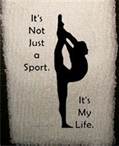
Posts : 420
Join date : 2011-10-21
Age : 24
Location : Oh my god dude, you just can't go asking where people live...
 |  Subject: Re: Please Help me !! DX Subject: Re: Please Help me !! DX  Fri Jun 29, 2012 11:15 am Fri Jun 29, 2012 11:15 am | |
| You can simply go to tinypic.com also, (that's what I used to do, anyways) just pick Briwse then enter the info code or whatever then pick forum/mssage boards with copy then paste the link to your post | |
|   | | o
Veteran Fantagian
Posts : 4270
Join date : 2011-11-11
Age : 23
 |  Subject: Re: Please Help me !! DX Subject: Re: Please Help me !! DX  Fri Jun 29, 2012 2:19 pm Fri Jun 29, 2012 2:19 pm | |
| You need to make sure that you save it as a file other than .sai Paint Tool SAI's default file type is .sai, so you have to make sure you've changed that before saving. I normally save a file as .sai and .png so I can have the layers saved on my SAI file type, and the image on a .png file type. For example:  So basically, it looks like you're saving your files .sai without saving it as .png or .jpg. Just remember that if you have multiple layers, it's best to save it as .sai and .png/.jpg That way, you'll have your layers in one file, and you'll be able to upload the other file. | |
|   | | Sponsored content
 |  Subject: Re: Please Help me !! DX Subject: Re: Please Help me !! DX  | |
| |
|   | | | | Please Help me !! DX |  |
|
| | Permissions in this forum: | You cannot reply to topics in this forum
| |
| |
| | Copyright Notice | | All images & videos are copyright Fantage.com, Inc. Fantage Forum does not own any Fantage designs, images, videos, pictures, etc. |
| Who is online? | In total there are 21 users online :: 0 Registered, 0 Hidden and 21 Guests None Most users ever online was 343 on Wed May 26, 2021 11:04 pm |
|




