| | Capture thingy [Closed] |  |
|
|
| Author | Message |
|---|
pat
Veteran Fantagian

Posts : 4245
Join date : 2010-12-29
Age : 22
Location : USA
![Capture thingy [Closed] Empty](https://2img.net/i/empty.gif) |  Subject: Capture thingy [Closed] Subject: Capture thingy [Closed] ![Capture thingy [Closed] Icon_minitime](https://2img.net/i/fa/subsilver/icon_minitime.gif) Sun Nov 11, 2012 7:06 am Sun Nov 11, 2012 7:06 am | |
| Hey guys its me patrick. There's this thing on Windows where you can take screen capture. What is it called? I've been trying to find it. I remember using it on this PC before I think. -Patrick
Last edited by PiggyPatricksNews on Sun Nov 11, 2012 7:47 am; edited 1 time in total | |
|
  | |
Primrose
Ultimate Fantagian
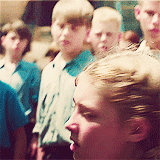
Posts : 8311
Join date : 2011-08-27
Age : 21
Location : District 12
![Capture thingy [Closed] Empty](https://2img.net/i/empty.gif) |  Subject: Re: Capture thingy [Closed] Subject: Re: Capture thingy [Closed] ![Capture thingy [Closed] Icon_minitime](https://2img.net/i/fa/subsilver/icon_minitime.gif) Sun Nov 11, 2012 7:07 am Sun Nov 11, 2012 7:07 am | |
| To capture video or pictures? | |
|
  | |
pat
Veteran Fantagian

Posts : 4245
Join date : 2010-12-29
Age : 22
Location : USA
![Capture thingy [Closed] Empty](https://2img.net/i/empty.gif) |  Subject: Re: Capture thingy [Closed] Subject: Re: Capture thingy [Closed] ![Capture thingy [Closed] Icon_minitime](https://2img.net/i/fa/subsilver/icon_minitime.gif) Sun Nov 11, 2012 7:09 am Sun Nov 11, 2012 7:09 am | |
| to capture pictures, screen shots. | |
|
  | |
Primrose
Ultimate Fantagian
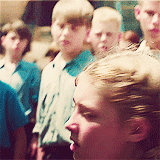
Posts : 8311
Join date : 2011-08-27
Age : 21
Location : District 12
![Capture thingy [Closed] Empty](https://2img.net/i/empty.gif) |  Subject: Re: Capture thingy [Closed] Subject: Re: Capture thingy [Closed] ![Capture thingy [Closed] Icon_minitime](https://2img.net/i/fa/subsilver/icon_minitime.gif) Sun Nov 11, 2012 7:20 am Sun Nov 11, 2012 7:20 am | |
| You just have to press 'print screen' on your keyboard. | |
|
  | |
pat
Veteran Fantagian

Posts : 4245
Join date : 2010-12-29
Age : 22
Location : USA
![Capture thingy [Closed] Empty](https://2img.net/i/empty.gif) |  Subject: Re: Capture thingy [Closed] Subject: Re: Capture thingy [Closed] ![Capture thingy [Closed] Icon_minitime](https://2img.net/i/fa/subsilver/icon_minitime.gif) Sun Nov 11, 2012 7:26 am Sun Nov 11, 2012 7:26 am | |
| whats suppose to happen when I press it?
I'm using Windows XP | |
|
  | |
Weekays
Expert Fantagian
Posts : 2616
Join date : 2011-07-24
Age : 21
Location : rlly
![Capture thingy [Closed] Empty](https://2img.net/i/empty.gif) |  Subject: Re: Capture thingy [Closed] Subject: Re: Capture thingy [Closed] ![Capture thingy [Closed] Icon_minitime](https://2img.net/i/fa/subsilver/icon_minitime.gif) Sun Nov 11, 2012 7:28 am Sun Nov 11, 2012 7:28 am | |
| It takes a photo. Or if u dont have it on ur keyboard . Use the on-screen keyboard or snipping tool (; | |
|
  | |
Primrose
Ultimate Fantagian
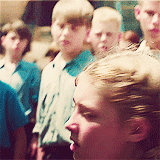
Posts : 8311
Join date : 2011-08-27
Age : 21
Location : District 12
![Capture thingy [Closed] Empty](https://2img.net/i/empty.gif) |  Subject: Re: Capture thingy [Closed] Subject: Re: Capture thingy [Closed] ![Capture thingy [Closed] Icon_minitime](https://2img.net/i/fa/subsilver/icon_minitime.gif) Sun Nov 11, 2012 7:29 am Sun Nov 11, 2012 7:29 am | |
| The whole screen is captured and saved into your clipboard. Then, you csn paste it on paint. | |
|
  | |
pat
Veteran Fantagian

Posts : 4245
Join date : 2010-12-29
Age : 22
Location : USA
![Capture thingy [Closed] Empty](https://2img.net/i/empty.gif) |  Subject: Re: Capture thingy [Closed] Subject: Re: Capture thingy [Closed] ![Capture thingy [Closed] Icon_minitime](https://2img.net/i/fa/subsilver/icon_minitime.gif) Sun Nov 11, 2012 7:29 am Sun Nov 11, 2012 7:29 am | |
| I'm using Windows XP.
Not windows 7. | |
|
  | |
Weekays
Expert Fantagian
Posts : 2616
Join date : 2011-07-24
Age : 21
Location : rlly
![Capture thingy [Closed] Empty](https://2img.net/i/empty.gif) |  Subject: Re: Capture thingy [Closed] Subject: Re: Capture thingy [Closed] ![Capture thingy [Closed] Icon_minitime](https://2img.net/i/fa/subsilver/icon_minitime.gif) Sun Nov 11, 2012 7:31 am Sun Nov 11, 2012 7:31 am | |
| I used to use something. I will make a new post or edit this link once i find the link to the download again.
Its something that astarts with a G and u press something like F11 and it takes a pic. Ill find it
EDIT:
http://www.gadwin.com/download/index.htm#PrintScreen
Click the little Download now button.
Then thats it (:
It will tell u what thing to press then it takes a pic OuO
Last edited by Weekays on Sun Nov 11, 2012 7:35 am; edited 1 time in total | |
|
  | |
pat
Veteran Fantagian

Posts : 4245
Join date : 2010-12-29
Age : 22
Location : USA
![Capture thingy [Closed] Empty](https://2img.net/i/empty.gif) |  Subject: Re: Capture thingy [Closed] Subject: Re: Capture thingy [Closed] ![Capture thingy [Closed] Icon_minitime](https://2img.net/i/fa/subsilver/icon_minitime.gif) Sun Nov 11, 2012 7:34 am Sun Nov 11, 2012 7:34 am | |
| | |
|
  | |
Mr.Noah
Expert Fantagian

Posts : 2629
Join date : 2012-06-27
Age : 26
Location : New York
![Capture thingy [Closed] Empty](https://2img.net/i/empty.gif) |  Subject: Re: Capture thingy [Closed] Subject: Re: Capture thingy [Closed] ![Capture thingy [Closed] Icon_minitime](https://2img.net/i/fa/subsilver/icon_minitime.gif) Sun Nov 11, 2012 7:46 am Sun Nov 11, 2012 7:46 am | |
| It works on both computers.Or you can search up snipping tool on the start search thingy LOL yea and if you use Prt Scr then go to paint then paste it onto there then you can edit it.It works for both xp and 7. | |
|
  | |
pat
Veteran Fantagian

Posts : 4245
Join date : 2010-12-29
Age : 22
Location : USA
![Capture thingy [Closed] Empty](https://2img.net/i/empty.gif) |  Subject: Re: Capture thingy [Closed] Subject: Re: Capture thingy [Closed] ![Capture thingy [Closed] Icon_minitime](https://2img.net/i/fa/subsilver/icon_minitime.gif) Sun Nov 11, 2012 7:47 am Sun Nov 11, 2012 7:47 am | |
| I know i figured it out, but
snipping tool is for windows 7 | |
|
  | |
Sponsored content
![Capture thingy [Closed] Empty](https://2img.net/i/empty.gif) |  Subject: Re: Capture thingy [Closed] Subject: Re: Capture thingy [Closed] ![Capture thingy [Closed] Icon_minitime](https://2img.net/i/fa/subsilver/icon_minitime.gif) | |
| |
|
  | |
| | Capture thingy [Closed] |  |
|




