| | cropping an image? |  |
|
|
| Author | Message |
|---|
Rufistar
Veteran Fantagian
Posts : 3155
Join date : 2012-06-14
 |  Subject: cropping an image? Subject: cropping an image?  Wed Jun 05, 2013 3:46 pm Wed Jun 05, 2013 3:46 pm | |
| Does anyone have any idea how to crop/cut this image into 4 pieces that fit together precisely 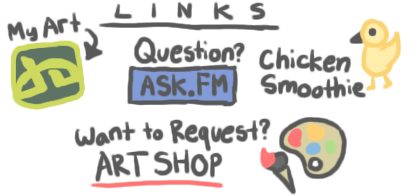 What I want to do is cut this into 4 pieces, one piece for each of the icons/links. Then I make it so that you click on a piece, and it takes you to the site. And then of course I put the pictures right next to each other so it looks like one big image. | |
|
  | |
o
Veteran Fantagian
Posts : 4270
Join date : 2011-11-11
Age : 23
 |  Subject: Re: cropping an image? Subject: Re: cropping an image?  Wed Jun 05, 2013 5:05 pm Wed Jun 05, 2013 5:05 pm | |
| alright here they are! - i didn't know if you wanted the thing that says links but here you go:
- da:
- ask.fm:
- chicken smoothie:
- art shop:
sorry they aren't transparent i couldn't figure out how to do it while still keeping it transparent | |
|
  | |
Owl
Loyal Fantagian

Posts : 1589
Join date : 2011-02-06
Age : 27
Location : Owl City
 |  Subject: Re: cropping an image? Subject: Re: cropping an image?  Wed Jun 05, 2013 7:38 pm Wed Jun 05, 2013 7:38 pm | |
| @hop Did you simply use Paint? Because you could add an alpha channel on Gimp or use the magic eraser on Photoshop.
By one big image do you mean, like all in a row? Or in the exact format as in the original picture? | |
|
  | |
Rufistar
Veteran Fantagian
Posts : 3155
Join date : 2012-06-14
 |  Subject: Re: cropping an image? Subject: Re: cropping an image?  Wed Jun 05, 2013 9:49 pm Wed Jun 05, 2013 9:49 pm | |
| - Owl wrote:
- @hop Did you simply use Paint? Because you could add an alpha channel on Gimp or use the magic eraser on Photoshop.
By one big image do you mean, like all in a row? Or in the exact format as in the original picture? exact format... so I'm not sure if hop's will work the way I want it to? | |
|
  | |
o
Veteran Fantagian
Posts : 4270
Join date : 2011-11-11
Age : 23
 |  Subject: Re: cropping an image? Subject: Re: cropping an image?  Wed Jun 05, 2013 10:28 pm Wed Jun 05, 2013 10:28 pm | |
| oh you want them all to be connected? okay, sorry! and if you want, I'll try using a different program to make it transparent. | |
|
  | |
.
Regular Fantagian
Posts : 154
Join date : 2012-03-01
 |  Subject: Re: cropping an image? Subject: Re: cropping an image?  Fri Jun 07, 2013 7:53 am Fri Jun 07, 2013 7:53 am | |
|
Last edited by Kyuubey on Sat Mar 14, 2020 4:15 pm; edited 1 time in total | |
|
  | |
Squirtle
Ultimate Fantagian

Posts : 8791
Join date : 2011-12-04
Age : 22
Location : Somewhere
 |  Subject: Re: cropping an image? Subject: Re: cropping an image?  Fri Jun 07, 2013 8:48 am Fri Jun 07, 2013 8:48 am | |
| - Spoiler:
Art:  Ask: 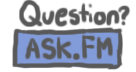 Chicken Smoothie:  Art Shop: 
Is that what you mean? I think they are still transparent. | |
|
  | |
Relora
Hero Fantagian
Posts : 6776
Join date : 2010-11-30
Age : 27
Location : Define "Location"
 |  Subject: Re: cropping an image? Subject: Re: cropping an image?  Fri Jun 07, 2013 11:23 am Fri Jun 07, 2013 11:23 am | |
| - Teto Kasane wrote:
- Spoiler:
Art:  Ask: 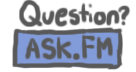 Chicken Smoothie:  Art Shop: 
Is that what you mean? I think they are still transparent. They are o: /word | |
|
  | |
Rufistar
Veteran Fantagian
Posts : 3155
Join date : 2012-06-14
 |  Subject: Re: cropping an image? Subject: Re: cropping an image?  Fri Jun 07, 2013 12:10 pm Fri Jun 07, 2013 12:10 pm | |
| - Kyuubey wrote:
When I opened up the image in Photoshop, the background was already transparent.
I don't know what you're asking for here.
- I'm sorry for sounding selfish by telling you guys what to do, but I thought somebody could just quickly help me instead of all this confusion...:
No, did you read what I said? You know how if you use a specific code, you can make it so that when you click on an image it takes you to a site? I want to use this picture as links to my other sites/profiles. So I have to cut/crop it into 4 pieces, because that's the only way for me to make it so that when you click an icon, it will take you to my profile on that site (eg: you click the ask.fm button, it takes you to my ask.fm). - Okay basically just crop it like the way the black lines tell you to. In the EXACT format:
| |
|
  | |
Owl
Loyal Fantagian

Posts : 1589
Join date : 2011-02-06
Age : 27
Location : Owl City
 |  Subject: Re: cropping an image? Subject: Re: cropping an image?  Fri Jun 07, 2013 3:21 pm Fri Jun 07, 2013 3:21 pm | |
| What you're really trying to do is map an image. It's a tad bit of a complicated process. It'd be easier to just have them all lined up in a row to save some time. You could try looking up how to do it yourself. I found this site and it might be useful. | |
|
  | |
Sponsored content
 |  Subject: Re: cropping an image? Subject: Re: cropping an image?  | |
| |
|
  | |
| | cropping an image? |  |
|




