| | How do you take a picture of your avatar on Fantage? |  |
|
|
| Author | Message |
|---|
♡°ᴻ€Ⓓᵎ®€©₮ᵎ°ᴻ™♡
Rookie Fantagian
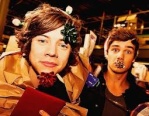
Posts : 25
Join date : 2012-07-19
Age : 23
Location : One Way, Or Another.
 |  Subject: How do you take a picture of your avatar on Fantage? Subject: How do you take a picture of your avatar on Fantage?  Thu Jul 19, 2012 3:20 am Thu Jul 19, 2012 3:20 am | |
| I'm using a laptop, idk what kind it is, but I'm using Google Chrome, and idk how to take a picture of my avatar so I can post it up as my profile pic! :l | |
|
  | |
alex
Moderator


Posts : 23507
Join date : 2010-08-10
Age : 24
Location : google maps
 |  Subject: Re: How do you take a picture of your avatar on Fantage? Subject: Re: How do you take a picture of your avatar on Fantage?  Thu Jul 19, 2012 3:22 am Thu Jul 19, 2012 3:22 am | |
| Download Lightshot.
Push Printscreen (Prtsc Sysrq) in the top right of your keyboard, then something will pop up. It's where you can crop out your screen to whatever size you wanted. After that, click the picture of the disc to save your picture. And then go to profile>avatar>upload an avatar.
| |
|
  | |
Usui
Hero Fantagian

Posts : 5275
Join date : 2011-09-09
Age : 24
Location : Worldbuscus
 |  Subject: Re: How do you take a picture of your avatar on Fantage? Subject: Re: How do you take a picture of your avatar on Fantage?  Thu Jul 19, 2012 9:42 am Thu Jul 19, 2012 9:42 am | |
| Well, you open paint, and on your keyboard there's a button that says "Printscreen" or something similar to that. You press that button, you go to paint. On the top of paint I believe there's a button that says paste. Click it, and the screenshot you took shows up. I hope this helped. c: | |
|
  | |
Magdaleena
Expert Fantagian

Posts : 2261
Join date : 2010-04-26
Age : 28
Location : Somewhere in northern Europe. Probably hours ahead of you.
 |  Subject: Re: How do you take a picture of your avatar on Fantage? Subject: Re: How do you take a picture of your avatar on Fantage?  Thu Jul 19, 2012 9:51 am Thu Jul 19, 2012 9:51 am | |
| My laptop requires me to press two buttons at once. [fn] and home [prt sc].
Maybe your laptop is similar.
Then open Paint or something, and press ctrl and V, or simply click the paste button if there is one. Then you crop it all down to your fantagian. | |
|
  | |
mich
Hero Fantagian

Posts : 6190
Join date : 2012-06-02
Age : 21
Location : purgatory
 |  Subject: Re: How do you take a picture of your avatar on Fantage? Subject: Re: How do you take a picture of your avatar on Fantage?  Thu Jul 19, 2012 9:57 am Thu Jul 19, 2012 9:57 am | |
| You press Prt Sc and then open up paint and press Ctrl and "v" at the same time. If the picture still doesn't show up, then you have to press "paste". you'll see that on Paint. then you can crop out the picture. open up the spoiler to see what im talking about. - Spoiler:
| |
|
  | |
Owl
Loyal Fantagian

Posts : 1589
Join date : 2011-02-06
Age : 26
Location : Owl City
 |  Subject: Re: How do you take a picture of your avatar on Fantage? Subject: Re: How do you take a picture of your avatar on Fantage?  Thu Jul 19, 2012 1:35 pm Thu Jul 19, 2012 1:35 pm | |
| First of all, go to start or your desktop. If you see "Snipping Tool", open it up. Then go to where you want to take a picture and select the area with your mouse. Done.
Here are some helpful threads: http://www.fantageforum.com/t449-how-to-take-a-screenshot, http://www.fantageforum.com/t6086-how-to-take-a-screenshot
Orrr
1. Have Fantage open
2. Look at your keyboard.
3. Find [fn] and hold that down.
Find [prnt scrn] and hold that down also.
4. Open up Paint.
5. Go to Edit > Paste.
6. Crop it by clicking the rectangle with dots around it.
7. Select the area of the picture you want.
8. Right click inside the area (still with the dots around it) and click Crop.
9. It should become small. So go to File >Save as > and change the format to .png (NOT .jpg)
10. Done! Now upload it. | |
|
  | |
♡°ᴻ€Ⓓᵎ®€©₮ᵎ°ᴻ™♡
Rookie Fantagian
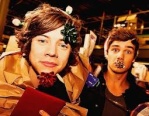
Posts : 25
Join date : 2012-07-19
Age : 23
Location : One Way, Or Another.
 |  Subject: Re: How do you take a picture of your avatar on Fantage? Subject: Re: How do you take a picture of your avatar on Fantage?  Thu Jul 19, 2012 4:08 pm Thu Jul 19, 2012 4:08 pm | |
| Wow, thanks everyone!  But whenever I press the prt sc button it doesn't work. And I tried pressing the fn button and prt sc, it doesn't work either! :l | |
|
  | |
Harry
Ultimate Fantagian

Posts : 7654
Join date : 2012-07-16
Age : 24
Location : with you ;)
 |  Subject: Re: How do you take a picture of your avatar on Fantage? Subject: Re: How do you take a picture of your avatar on Fantage?  Thu Jul 19, 2012 4:16 pm Thu Jul 19, 2012 4:16 pm | |
| I just use the Snipping Tool. It stops what you're doing and lets you cut out the picture of your avatar. | |
|
  | |
♡°ᴻ€Ⓓᵎ®€©₮ᵎ°ᴻ™♡
Rookie Fantagian
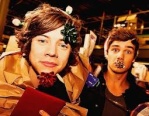
Posts : 25
Join date : 2012-07-19
Age : 23
Location : One Way, Or Another.
 |  Subject: Re: How do you take a picture of your avatar on Fantage? Subject: Re: How do you take a picture of your avatar on Fantage?  Thu Jul 19, 2012 4:26 pm Thu Jul 19, 2012 4:26 pm | |
| Oh, haha yeah I used the Snipping Tool and it worked! Thanks again everyone(:
~Smileyface_20~ | |
|
  | |
Sponsored content
 |  Subject: Re: How do you take a picture of your avatar on Fantage? Subject: Re: How do you take a picture of your avatar on Fantage?  | |
| |
|
  | |
| | How do you take a picture of your avatar on Fantage? |  |
|




