| | | My banner |  |
| | | Author | Message |
|---|
Primrose
Ultimate Fantagian
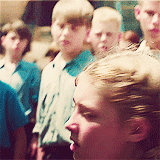
Posts : 8311
Join date : 2011-08-27
Age : 21
Location : District 12
 |  Subject: My banner Subject: My banner  Fri Jul 27, 2012 1:13 pm Fri Jul 27, 2012 1:13 pm | |
| Please rate. If you like it, i might open a shop!
- Spoiler:
(I'll make it smaller) | |
|   | | Rufistar
Veteran Fantagian
Posts : 3155
Join date : 2012-06-14
 |  Subject: Re: My banner Subject: Re: My banner  Fri Jul 27, 2012 1:17 pm Fri Jul 27, 2012 1:17 pm | |
| Is that a cookie or a dumpling? What program do you have to use for these things? Photoshop? I have Photoshop, but it's in German :\
9/10 | |
|   | | Primrose
Ultimate Fantagian
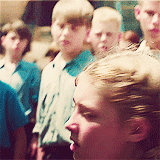
Posts : 8311
Join date : 2011-08-27
Age : 21
Location : District 12
 |  Subject: Re: My banner Subject: Re: My banner  Fri Jul 27, 2012 1:21 pm Fri Jul 27, 2012 1:21 pm | |
| - Rufistar wrote:
- Is that a cookie or a dumpling? What program do you have to use for these things? Photoshop? I have Photoshop, but it's in German :\
9/10 I used Paint.NET and got the image on google. I think its some kind of cookie. | |
|   | | Angus Bethune
Loyal Fantagian

Posts : 1889
Join date : 2010-02-02
Age : 23
 |  Subject: Re: My banner Subject: Re: My banner  Fri Jul 27, 2012 1:27 pm Fri Jul 27, 2012 1:27 pm | |
| That's good, but I suggest that you'd download GIMP and get the G'MIC filters.
Have the dimensions be from 400x200 to about 500x200, you don't want to stretch the page.
Download textures, psds, pngs, and more at tumblr, or deviantArt. It'll help bring in more details and it also gives you the opportunity to experiment after you get used to using it.
I'd suggest you'd search up some tutorials, as it'll help you improve.
Download some fonts, you can find some font packs with some commercial fonts that the person whoever made the font pack found a free download of.
When you get Gimp, I'd suggest you use fuzzy brush (19) at about 22 pixels, be sure to zoom in at 400% so the picture you'll use will be blended in PERFECTLY.
And my job here is done.
Oh and NO cut-off pictures, it's a huge no no in the graphics community, | |
|   | | Nctzen127
Passionate Fantagian
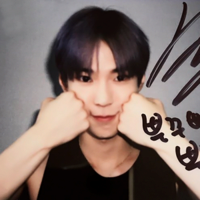
Posts : 960
Join date : 2012-06-17
Age : 25
 |  Subject: Re: My banner Subject: Re: My banner  Fri Jul 27, 2012 1:30 pm Fri Jul 27, 2012 1:30 pm | |
| aww its so cute
i really like it
i can never do anything like that
and paint is hard to use | |
|   | | Primrose
Ultimate Fantagian
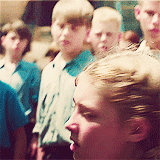
Posts : 8311
Join date : 2011-08-27
Age : 21
Location : District 12
 |  Subject: Re: My banner Subject: Re: My banner  Fri Jul 27, 2012 1:35 pm Fri Jul 27, 2012 1:35 pm | |
| - Daenerys Targaryen wrote:
- That's good, but I suggest that you'd download GIMP and get the G'MIC filters.
Have the dimensions be from 400x200 to about 500x200, you don't want to stretch the page.
Download textures, psds, pngs, and more at tumblr, or deviantArt. It'll help bring in more details and it also gives you the opportunity to experiment after you get used to using it.
I'd suggest you'd search up some tutorials, as it'll help you improve.
Download some fonts, you can find some font packs with some commercial fonts that the person whoever made the font pack found a free download of.
When you get Gimp, I'd suggest you use fuzzy brush (19) at about 22 pixels, be sure to zoom in at 400% so the picture you'll use will be blended in PERFECTLY.
And my job here is done.
Oh and NO cut-off pictures, it's a huge no no in the graphics community, Thanks. | |
|   | | Sponsored content
 |  Subject: Re: My banner Subject: Re: My banner  | |
| |
|   | | | | My banner |  |
|
Similar topics |  |
|
| | Permissions in this forum: | You cannot reply to topics in this forum
| |
| |
| | Copyright Notice | | All images & videos are copyright Fantage.com, Inc. Fantage Forum does not own any Fantage designs, images, videos, pictures, etc. |
| Who is online? | In total there are 35 users online :: 0 Registered, 0 Hidden and 35 Guests None Most users ever online was 343 on Wed May 26, 2021 11:04 pm |
|




