| | | No no |  |
| | | Author | Message |
|---|
Guest
Guest
 |  Subject: No no Subject: No no  Tue Oct 04, 2011 8:51 pm Tue Oct 04, 2011 8:51 pm | |
|
Last edited by Anna on Sun Oct 19, 2014 4:25 pm; edited 1 time in total |
|   | | Usui
Hero Fantagian

Posts : 5275
Join date : 2011-09-09
Age : 24
Location : Worldbuscus
 |  Subject: Re: No no Subject: Re: No no  Tue Oct 04, 2011 8:56 pm Tue Oct 04, 2011 8:56 pm | |
| I like the third time but it's hard to color pics off from google  | |
|   | | Blackrose
Hero Fantagian

Posts : 7338
Join date : 2010-07-20
 |  Subject: Re: No no Subject: Re: No no  Tue Oct 04, 2011 9:01 pm Tue Oct 04, 2011 9:01 pm | |
| try asking Ani/Homestruck, she uses Sai i think, so maybe pm her or ask Magdaleena [: | |
|   | | Guest
Guest
 |  Subject: Re: No no Subject: Re: No no  Tue Oct 04, 2011 9:08 pm Tue Oct 04, 2011 9:08 pm | |
| Please, read the end. If you're not gonna help...don't post. |
|   | | Usui
Hero Fantagian

Posts : 5275
Join date : 2011-09-09
Age : 24
Location : Worldbuscus
 |  Subject: Re: No no Subject: Re: No no  Tue Oct 04, 2011 9:12 pm Tue Oct 04, 2011 9:12 pm | |
| - Mr.Taost wrote:
- Please, read the end. If you're not gonna help...don't post.
hehe sowwie u sound angry ok why don't u look up on utube how to the sai! | |
|   | | Guest
Guest
 |  Subject: Re: No no Subject: Re: No no  Tue Oct 04, 2011 9:13 pm Tue Oct 04, 2011 9:13 pm | |
| Youtube videos dont't really help. All you do is watch them draw. .____. |
|   | | isolxtedsystem
Dedicated Fantagian

Posts : 1408
Join date : 2011-07-23
 |  Subject: Re: No no Subject: Re: No no  Tue Oct 04, 2011 9:18 pm Tue Oct 04, 2011 9:18 pm | |
| Do you have a magic wand tool in SAI?
The magic wand tool would help. | |
|   | | Usui
Hero Fantagian

Posts : 5275
Join date : 2011-09-09
Age : 24
Location : Worldbuscus
 |  Subject: Re: No no Subject: Re: No no  Tue Oct 04, 2011 9:19 pm Tue Oct 04, 2011 9:19 pm | |
| Oh well maybe look up on google for intructions or ask someone who uses sai
I hoped this helped | |
|   | | alex
Moderator


Posts : 23507
Join date : 2010-08-10
Age : 24
Location : google maps
 |  Subject: Re: No no Subject: Re: No no  Tue Oct 04, 2011 9:19 pm Tue Oct 04, 2011 9:19 pm | |
| Make the sketch invisible.
Then drag it to the bottom.
I use the fill bucket and just use the pen tool on smallest size to fill in the white spots that are left.
Tbh, Sai colouring is pretty hard. >n> | |
|   | | Guest
Guest
 |  Subject: Re: No no Subject: Re: No no  Tue Oct 04, 2011 9:21 pm Tue Oct 04, 2011 9:21 pm | |
| - Lucifer wrote:
- Do you have a magic wand tool in SAI?
The magic wand tool would help. No ;3; Sadly I couldn't find it. i seriously think gimp is better asdfghjkl;' Like no matter what i do it just wouldn't color right. i wanna make it like the layers on iscribble. o3o |
|   | | isolxtedsystem
Dedicated Fantagian

Posts : 1408
Join date : 2011-07-23
 |  Subject: Re: No no Subject: Re: No no  Tue Oct 04, 2011 9:31 pm Tue Oct 04, 2011 9:31 pm | |
| - Mr.Taost wrote:
- Lucifer wrote:
- Do you have a magic wand tool in SAI?
The magic wand tool would help. No ;3; Sadly I couldn't find it. i seriously think gimp is better asdfghjkl;'
Like no matter what i do it just wouldn't color right. i wanna make it like the layers on iscribble. o3o Well try gimp or photoshop. Maybe you have a quick selection tool? :3 | |
|   | | Guest
Guest
 |  Subject: Re: No no Subject: Re: No no  Tue Oct 04, 2011 10:48 pm Tue Oct 04, 2011 10:48 pm | |
|
Last edited by Anna on Sun Oct 19, 2014 4:26 pm; edited 1 time in total |
|   | | Abbey
Former Staff

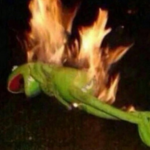
Posts : 1462
Join date : 2010-07-18
Age : 26
Location : IG @the.abbsta
 |  Subject: Re: No no Subject: Re: No no  Wed Oct 05, 2011 2:53 am Wed Oct 05, 2011 2:53 am | |
| Try to find a lineart with a transparent backround - The reason why it's not working is because the lineart isn't transparent, it has a white bg. By default, a new SAI canvas is transparent so when you do your lineart it's already on transparency, but with other pictures it may not be. http://browse.deviantart.com/?qh=§ion=&q=transparent+miku+lineart#/d2g13e5 Try coloring one like that, save the picture and open it in sai. Name the 1 lonely layer "lines". Then, make a new layer for skin, hair, or clothing, and drag it UNDER the "lines" layer. And then color. sometimes you have to clean the edges a bit but thats okay, just use the eraser tool. And make a new layer for each part that's the same color, like hair, skin, eyes, skirt, tie, etc. Or if you really want, I shall make this picture transparent with my awesome photoshop magic desu. Also, if you want, I can maybe dig up some old linearts of mine if you want to use those for practice. They're easy to color.   not the best, but yeah..Anyway. if you need help coloring the lines to match or anything, just pm me | |
|   | | Guest
Guest
 |  Subject: Re: No no Subject: Re: No no  Thu Oct 06, 2011 12:30 am Thu Oct 06, 2011 12:30 am | |
| - Abbey wrote:
- Try to find a lineart with a transparent backround - The reason why it's not working is because the lineart isn't transparent, it has a white bg. By default, a new SAI canvas is transparent so when you do your lineart it's already on transparency, but with other pictures it may not be.
http://browse.deviantart.com/?qh=§ion=&q=transparent+miku+lineart#/d2g13e5 Try coloring one like that, save the picture and open it in sai. Name the 1 lonely layer "lines". Then, make a new layer for skin, hair, or clothing, and drag it UNDER the "lines" layer. And then color. sometimes you have to clean the edges a bit but thats okay, just use the eraser tool. And make a new layer for each part that's the same color, like hair, skin, eyes, skirt, tie, etc. Or if you really want, I shall make this picture transparent with my awesome photoshop magic desu. Also, if you want, I can maybe dig up some old linearts of mine if you want to use those for practice. They're easy to color. 
 not the best, but yeah..Anyway. if you need help coloring the lines to match or anything, just pm me not the best, but yeah..Anyway. if you need help coloring the lines to match or anything, just pm me Oh, I didn't know that Abbey. I thought there was something wrong with the layers. And if you can give me lineart, please do. Also thank you for the transparent one. |
|   | | Jian
Dedicated Fantagian

Posts : 1266
Join date : 2010-05-10
Age : 23
Location : hell probably
 |  Subject: Re: No no Subject: Re: No no  Sun Oct 09, 2011 7:47 pm Sun Oct 09, 2011 7:47 pm | |
| You turn your lineart layer to the blending mode : Mutiply  | |
|   | | Sponsored content
 |  Subject: Re: No no Subject: Re: No no  | |
| |
|   | | | | No no |  |
|
| | Permissions in this forum: | You cannot reply to topics in this forum
| |
| |
| | Copyright Notice | | All images & videos are copyright Fantage.com, Inc. Fantage Forum does not own any Fantage designs, images, videos, pictures, etc. |
| Who is online? | In total there are 35 users online :: 0 Registered, 0 Hidden and 35 Guests None Most users ever online was 343 on Wed May 26, 2021 11:04 pm |
|




