
Fantage Cheats, Secrets, Glitches, Info & Help.
|
| | | My first GIMP picture... |  |
| | | Author | Message |
|---|
Blue
Veteran Fantagian
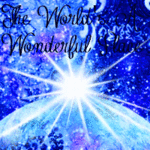
Posts : 3257
Join date : 2011-05-04
Age : 110
Location : How am I supposed to know? D; LOCATING MYSELF IS HARD.
 |  Subject: My first GIMP picture... Subject: My first GIMP picture...  Mon Feb 27, 2012 5:56 am Mon Feb 27, 2012 5:56 am | |
| So today I tried my first GIMP picture. I did any others, but they were a fail. LOL So when I finished it I thought it looked quite nice, and so I decided to post it. - Spoiler:
I know it's pretty plain... but I tried doing it. I have to say a special thanks to Xaria and her tutorial, for that helped me with this a lot. So guys, rate and critique. | |
|   | | IM MELODY'S HACKER!!!!
Featured User
Posts : 4132
Join date : 2011-06-01
Location : derp
 |  Subject: Re: My first GIMP picture... Subject: Re: My first GIMP picture...  Mon Feb 27, 2012 5:59 am Mon Feb 27, 2012 5:59 am | |
| That looks good c:
The arms are a bit cut-off though.
I think there's also a text box for you to type if I remember correctly.
The effects looks nice
9/10 (: | |
|   | | Blue
Veteran Fantagian
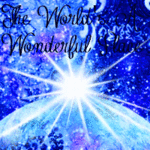
Posts : 3257
Join date : 2011-05-04
Age : 110
Location : How am I supposed to know? D; LOCATING MYSELF IS HARD.
 |  Subject: Re: My first GIMP picture... Subject: Re: My first GIMP picture...  Mon Feb 27, 2012 6:03 am Mon Feb 27, 2012 6:03 am | |
| ^Thanks  ! Actually I don't know how to increase the font size. I type it in the box, but it comes out way too small like this. | |
|   | | Winnowill
Loyal Fantagian

Posts : 1929
Join date : 2011-10-28
 |  Subject: Re: My first GIMP picture... Subject: Re: My first GIMP picture...  Mon Feb 27, 2012 7:24 am Mon Feb 27, 2012 7:24 am | |
| I can't believe that this is your first GIMP picture, it looks amazing! The effects especially look very well done. c:
As for the text size problem, there is usually a box on the side with an option for size, once you have selected the text tool. | |
|   | | Blue
Veteran Fantagian
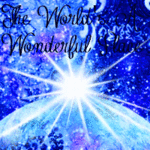
Posts : 3257
Join date : 2011-05-04
Age : 110
Location : How am I supposed to know? D; LOCATING MYSELF IS HARD.
 |  Subject: Re: My first GIMP picture... Subject: Re: My first GIMP picture...  Mon Feb 27, 2012 8:52 am Mon Feb 27, 2012 8:52 am | |
| Thanks, Sil! I'll keep that in mind the next time I do a drawing! C: | |
|   | | o
Veteran Fantagian
Posts : 4270
Join date : 2011-11-11
Age : 23
 |  Subject: Re: My first GIMP picture... Subject: Re: My first GIMP picture...  Mon Feb 27, 2012 10:39 pm Mon Feb 27, 2012 10:39 pm | |
| Wow, the effects are very pretty. I have no experience with GIMP whatsoever, so the only thing I would suggest (you don't have to do this) is using more colors to make it stand out. I know you wanted to have your main color be gold, but maybe you could do thin streaks of pink and/or silver to add more variety, without taking the focus away from the silver.
I rate 7-9/10. I can't decide, but somewhere in that area is where I would rate this. | |
|   | | Sponsored content
 |  Subject: Re: My first GIMP picture... Subject: Re: My first GIMP picture...  | |
| |
|   | | | | My first GIMP picture... |  |
|
Similar topics |  |
|
| | Permissions in this forum: | You cannot reply to topics in this forum
| |
| |
| | Copyright Notice | | All images & videos are copyright Fantage.com, Inc. Fantage Forum does not own any Fantage designs, images, videos, pictures, etc. |
| Who is online? | In total there are 49 users online :: 0 Registered, 0 Hidden and 49 Guests None Most users ever online was 343 on Wed May 26, 2021 11:04 pm |
|
|




