| | | Help? o-o |  |
| | | Author | Message |
|---|
o
Veteran Fantagian
Posts : 4270
Join date : 2011-11-11
Age : 23
 |  Subject: Help? o-o Subject: Help? o-o  Sun Mar 11, 2012 10:06 pm Sun Mar 11, 2012 10:06 pm | |
| Okay, so I have been looking at Wacom tablets, and I really want one. Just, the one thing I can't figure out for sure is whether or not the tablets have to be plugged in with a USB port. It says there is a wireless adapter you can purchase, and I was like, "What?" I looked at what you would get if you purchased one, and it didn't list a USB port on their, so I'm confused. I know a few artists on here have a tablet/have had a tablet before, and I really need your help, if you have Wacom experience.
So if you use or have used a Wacom Bamboo tablet or something closely related before, please answer this, if you can: Do you need to keep your tablet connected to a USB port at all times while it's in use or not? If so, is the USB port an extra purchase, or did it come with your tablet? Please help!
Nevermind, guys. I have it figured out by now. Thanks for the help!
Last edited by hop on Tue Mar 13, 2012 12:57 am; edited 3 times in total | |
|   | | alex
Moderator


Posts : 23507
Join date : 2010-08-10
Age : 24
Location : google maps
 |  Subject: Re: Help? o-o Subject: Re: Help? o-o  Sun Mar 11, 2012 10:10 pm Sun Mar 11, 2012 10:10 pm | |
| For mine, you need to, as I'm pretty sure that goes with most tablets. | |
|   | | o
Veteran Fantagian
Posts : 4270
Join date : 2011-11-11
Age : 23
 |  Subject: Re: Help? o-o Subject: Re: Help? o-o  Sun Mar 11, 2012 10:11 pm Sun Mar 11, 2012 10:11 pm | |
| - N wrote:
- For mine, you need to, as I'm pretty sure that goes with most tablets.
So while it's being used, it has to be plugged into the USB port? | |
|   | | alex
Moderator


Posts : 23507
Join date : 2010-08-10
Age : 24
Location : google maps
 |  Subject: Re: Help? o-o Subject: Re: Help? o-o  Sun Mar 11, 2012 10:20 pm Sun Mar 11, 2012 10:20 pm | |
| - hop wrote:
- N wrote:
- For mine, you need to, as I'm pretty sure that goes with most tablets.
So while it's being used, it has to be plugged into the USB port? Yeah. Do you have another computer with a USB port, or is this your only one? My pc doesn't respond well to my tablet, but my laptop coopurates pretty well with it. I'm not sure if it's an installation error or what, but if you have another computer, I'm sure it'll work fine. | |
|   | | o
Veteran Fantagian
Posts : 4270
Join date : 2011-11-11
Age : 23
 |  Subject: Re: Help? o-o Subject: Re: Help? o-o  Sun Mar 11, 2012 10:27 pm Sun Mar 11, 2012 10:27 pm | |
| - N wrote:
- hop wrote:
- N wrote:
- For mine, you need to, as I'm pretty sure that goes with most tablets.
So while it's being used, it has to be plugged into the USB port? Yeah. Do you have another computer with a USB port, or is this your only one? My pc doesn't respond well to my tablet, but my laptop coopurates pretty well with it. I'm not sure if it's an installation error or what, but if you have another computer, I'm sure it'll work fine. I have a computer with a USB port. I don't have a tablet, and I was wondering about the USB port thing since it didn't make any sense to me. I want to understand what materials I will need for using it before buying one. Thanks for clearing that up. | |
|   | | Abbey
Former Staff

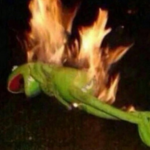
Posts : 1462
Join date : 2010-07-18
Age : 26
Location : IG @the.abbsta
 |  Subject: Re: Help? o-o Subject: Re: Help? o-o  Sun Mar 11, 2012 11:00 pm Sun Mar 11, 2012 11:00 pm | |
| TL;DR everything you need will be included with the tablet, no need for a wireless adapter (that's just if you want to make your tablet wireless which imo is unnecessary) usb ports are the slots you put a mouse into, it comes with a usb cord.
All tablets plug in with a USB cord, it come with a cord and you connect one end to the tablet and one to a usb port in your computer. The wireless adapter is a load of crap, you probably won't need it. So don't get it, just save your money and get a normal one. And it doesn't come with a USB port, the USB port is built into the computer. It's one of those slots you plug a mouse or keyboard into. I am positive your computer has one. They do come with USB CORDS, though
Okay, well, anything under the Bamboo line (connect, capture, etc) is what I'd recommend.
Basically, a guide of tablets from wacom -
Bamboo - for beginners and hobbyists and stuff. I'd recommend this for your first time, because an Intuos is expensive as heck and is more for advanced things.
Intuos - like a bamboo, but way better. more for someone with a lot of digital experience and someone who has already owned a tablet.
Personally, I'd go for Bamboo Capture. Best Bamboo tablet, imo.
I originally had a bamboo pen (before there were these fancy ones) but then it broke after 2 years and I got an Intuos 4 which I've had for a year. So. I say Bamboo Capture. | |
|   | | o
Veteran Fantagian
Posts : 4270
Join date : 2011-11-11
Age : 23
 |  Subject: Re: Help? o-o Subject: Re: Help? o-o  Sun Mar 11, 2012 11:16 pm Sun Mar 11, 2012 11:16 pm | |
| - Abbey wrote:
- TL;DR everything you need will be included with the tablet, no need for a wireless adapter (that's just if you want to make your tablet wireless which imo is unnecessary) usb ports are the slots you put a mouse into, it comes with a usb cord.
All tablets plug in with a USB cord, it come with a cord and you connect one end to the tablet and one to a usb port in your computer. The wireless adapter is a load of crap, you probably won't need it. So don't get it, just save your money and get a normal one. And it doesn't come with a USB port, the USB port is built into the computer. It's one of those slots you plug a mouse or keyboard into. I am positive your computer has one. They do come with USB CORDS, though
Okay, well, anything under the Bamboo line (connect, capture, etc) is what I'd recommend.
Basically, a guide of tablets from wacom -
Bamboo - for beginners and hobbyists and stuff. I'd recommend this for your first time, because an Intuos is expensive as heck and is more for advanced things.
Intuos - like a bamboo, but way better. more for someone with a lot of digital experience and someone who has already owned a tablet.
Personally, I'd go for Bamboo Capture. Best Bamboo tablet, imo.
I originally had a bamboo pen (before there were these fancy ones) but then it broke after 2 years and I got an Intuos 4 which I've had for a year. So. I say Bamboo Capture. Cord. That's the word. I meant cord, not port. The USB cord stuff was confusing me, and I thought it was some specially designed cord designed just for the tablet lol. But now I understand it better. I have USB cords, so I'm good. Yes, I have been looking at the Bamboo tablets. The ones I focused on more were the Create and Capture-moreover the Create one, since I could only find a small sized Capture tablet in stock at microcenter.com. Do you know if the Create table is better, or just as good as the Capture? I'd like to get the Capture tablet, but I'm only going to get it if I can find one that's big enough, and not 5and a half inches by 3 and a half. | |
|   | | Abbey
Former Staff

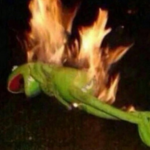
Posts : 1462
Join date : 2010-07-18
Age : 26
Location : IG @the.abbsta
 |  Subject: Re: Help? o-o Subject: Re: Help? o-o  Sun Mar 11, 2012 11:22 pm Sun Mar 11, 2012 11:22 pm | |
| - hop wrote:
- Abbey wrote:
- TL;DR everything you need will be included with the tablet, no need for a wireless adapter (that's just if you want to make your tablet wireless which imo is unnecessary) usb ports are the slots you put a mouse into, it comes with a usb cord.
All tablets plug in with a USB cord, it come with a cord and you connect one end to the tablet and one to a usb port in your computer. The wireless adapter is a load of crap, you probably won't need it. So don't get it, just save your money and get a normal one. And it doesn't come with a USB port, the USB port is built into the computer. It's one of those slots you plug a mouse or keyboard into. I am positive your computer has one. They do come with USB CORDS, though
Okay, well, anything under the Bamboo line (connect, capture, etc) is what I'd recommend.
Basically, a guide of tablets from wacom -
Bamboo - for beginners and hobbyists and stuff. I'd recommend this for your first time, because an Intuos is expensive as heck and is more for advanced things.
Intuos - like a bamboo, but way better. more for someone with a lot of digital experience and someone who has already owned a tablet.
Personally, I'd go for Bamboo Capture. Best Bamboo tablet, imo.
I originally had a bamboo pen (before there were these fancy ones) but then it broke after 2 years and I got an Intuos 4 which I've had for a year. So. I say Bamboo Capture. Cord. That's the word. I meant cord, not port. The USB cord stuff was confusing me, and I thought it was some specially designed cord designed just for the tablet lol. But now I understand it better. I have USB cords, so I'm good.
Yes, I have been looking at the Bamboo tablets. The ones I focused on more were the Create and Capture-moreover the Create one, since I could only find a small sized Capture tablet in stock at microcenter.com. Do you know if the Create table is better, or just as good as the Capture? I'd like to get the Capture tablet, but I'm only going to get it if I can find one that's big enough, and not 5and a half inches by 3 and a half. Create. If you are willing to spend $200, totally get the create. It's bigger, but the extra space really helps. The difference between Capture and Create is simply that Create is bigger and is more intended for drawing. I usually just recommend a capture because it's cheaper but if you're willing to splurge get the create. And you don't have to order it online. They sell tablets at Staples or Best Buy. Staples is your best bet, though. | |
|   | | o
Veteran Fantagian
Posts : 4270
Join date : 2011-11-11
Age : 23
 |  Subject: Re: Help? o-o Subject: Re: Help? o-o  Sun Mar 11, 2012 11:27 pm Sun Mar 11, 2012 11:27 pm | |
| - Abbey wrote:
- Create. If you are willing to spend $200, totally get the create. It's bigger, but the extra space really helps. The difference between Capture and Create is simply that Create is bigger and is more intended for drawing. I usually just recommend a capture because it's cheaper but if you're willing to splurge get the create. And you don't have to order it online. They sell tablets at Staples or Best Buy. Staples is your best bet, though.
Ok, so I suppose I'll go for the create. I like drawing on paper, and having a tablet that's about the size of my paper would really help. Also, I'm not going to order onlline. I was only looking on the websites to view the prices, and what I will get if I purchase it. I think the Staples near my house went out of business, and Micro Center has good prices, so I'll most likely buy mine at Micro Center. | |
|   | | elsa ♡
Dedicated Fantagian

Posts : 1417
Join date : 2011-08-22
Age : 22
Location : i really don't know, where am i?
 |  Subject: Re: Help? o-o Subject: Re: Help? o-o  Mon Mar 12, 2012 8:35 am Mon Mar 12, 2012 8:35 am | |
| I don't have much experience with tablets, (actually, none at all) but I'd get the cheapest one. They all work, but I really don't know the difference between them all. They all look the same, but it's your choice. | |
|   | | Abbey
Former Staff

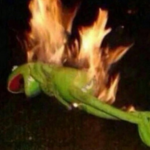
Posts : 1462
Join date : 2010-07-18
Age : 26
Location : IG @the.abbsta
 |  Subject: Re: Help? o-o Subject: Re: Help? o-o  Mon Mar 12, 2012 11:48 pm Mon Mar 12, 2012 11:48 pm | |
| - hop wrote:
- Abbey wrote:
- Create. If you are willing to spend $200, totally get the create. It's bigger, but the extra space really helps. The difference between Capture and Create is simply that Create is bigger and is more intended for drawing. I usually just recommend a capture because it's cheaper but if you're willing to splurge get the create. And you don't have to order it online. They sell tablets at Staples or Best Buy. Staples is your best bet, though.
Ok, so I suppose I'll go for the create. I like drawing on paper, and having a tablet that's about the size of my paper would really help. Also, I'm not going to order onlline. I was only looking on the websites to view the prices, and what I will get if I purchase it. I think the Staples near my house went out of business, and Micro Center has good prices, so I'll most likely buy mine at Micro Center. Good choice. Wacom also makes an addon called the Inkling, which is a special pen with actual ink in it, and you attach it to the tablet and like clip the sensor onto a piece of paper and you draw on it, and it transfers onto the computer too. But it might just be for Intuos. | |
|   | | Sponsored content
 |  Subject: Re: Help? o-o Subject: Re: Help? o-o  | |
| |
|   | | | | Help? o-o |  |
|
| | Permissions in this forum: | You cannot reply to topics in this forum
| |
| |
| | Copyright Notice | | All images & videos are copyright Fantage.com, Inc. Fantage Forum does not own any Fantage designs, images, videos, pictures, etc. |
| Who is online? | In total there are 40 users online :: 0 Registered, 0 Hidden and 40 Guests :: 1 Bot None Most users ever online was 343 on Wed May 26, 2021 11:04 pm |
|




